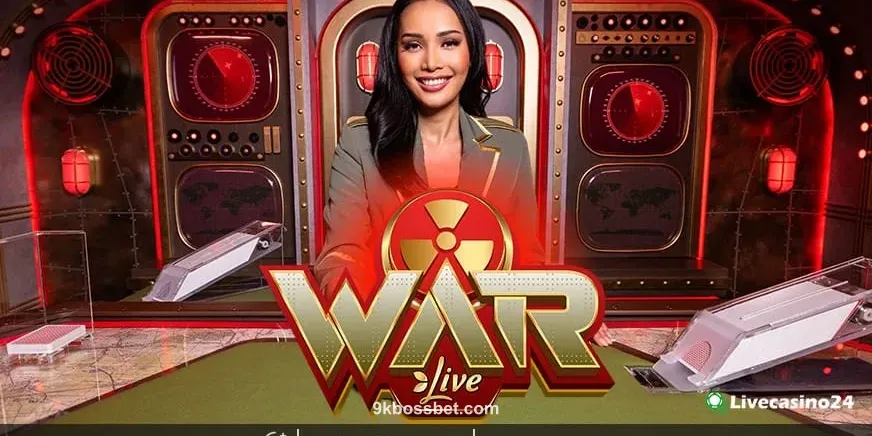🤖 Android APK
Primary-
1
Allow Unknown Sources
Go to Settings → Security → Unknown Sources
⚠️ Security Tip: Only enable this for trusted apps. -
2
Find APK File
Locate the file in your Downloads folder or use a file manager.
📁 Folder Icon APK files end with .apk extension -
3
Install APK
Tap the file and follow installation prompts. Review permissions carefully.